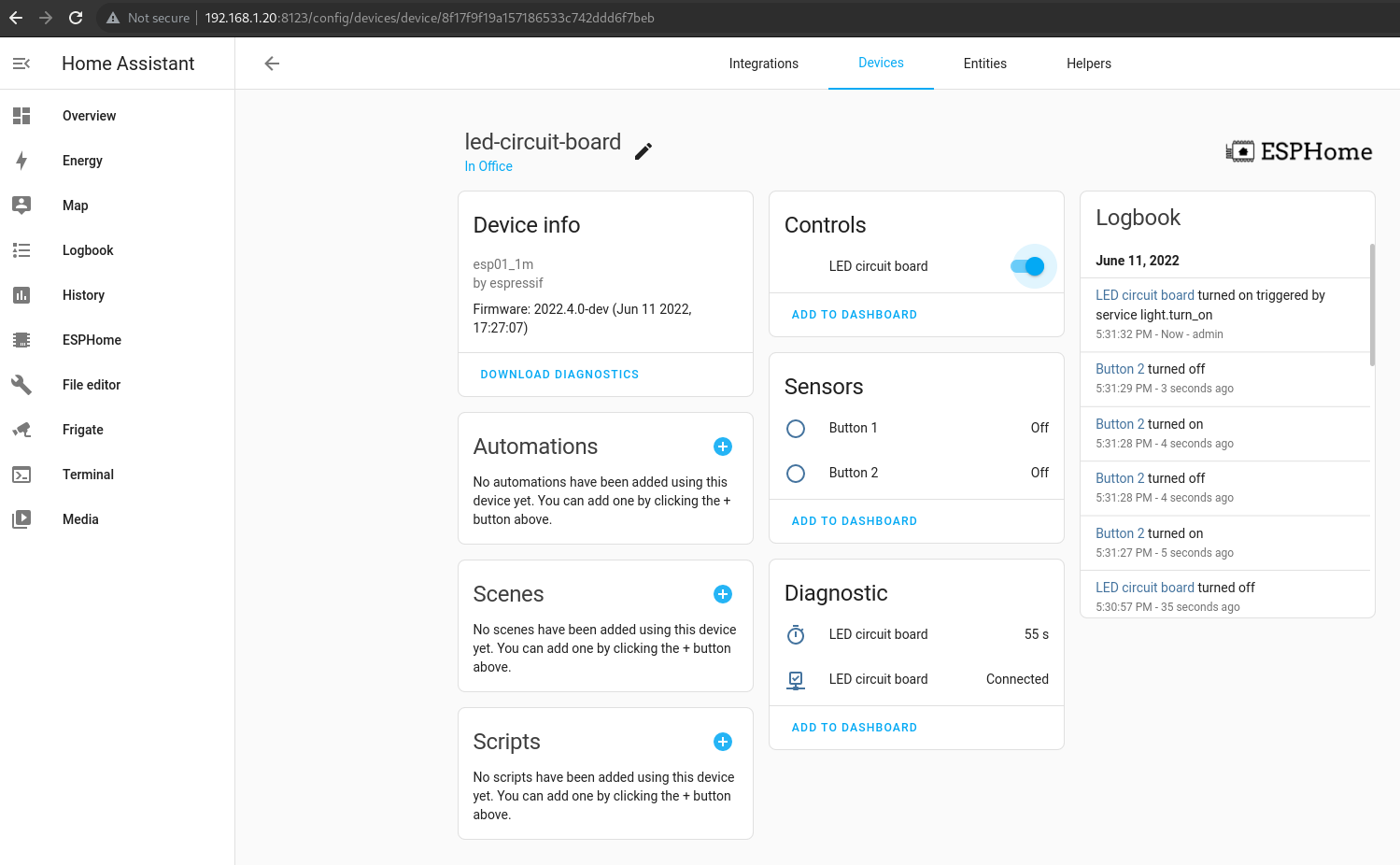ESPhome
ESPhome will let you control all aspects of the circuit board and customize its features or behaviour.
There are some limitations to the ESP8266 support. You cant’s use FastLED as the most recent versions don’t play nice with the Arduino SDK but NeoPixelBus Light will work just fine.
This is a basic configuration which should get you started if you are planning to use Home Assistant.
Create a new device in your ESPhome dashboard, copy the sample code from below and adjust the code. When your are done, press “INSTALL”, choose “Plug into the computer running ESPHome Dashboard”, select your serial adapter. Make sure that power on your ESP8266 with I0 to GND.
esphome:
name: led-circuit-board
esp8266:
board: esp01_1m
logger:
api:
encryption:
key: "8u429q76RnuXV1k1B1iauim5Yhovz53KiITBRgf17Uk="
ota:
- platform: esphome
password: !secret ota_password
wifi:
ssid: !secret wifi_ssid
password: !secret wifi_password
ap:
ssid: "Led-Circuit-Board"
password: "qVezjKMWqcCM"
captive_portal:
binary_sensor:
- platform: gpio
pin:
number: GPIO0
inverted: true
name: "Button 1"
- platform: gpio
pin:
number: GPIO5
inverted: true
name: "Button 2"
- platform: status
name: "LED circuit board"
sensor:
- platform: uptime
name: "LED circuit board"
light:
- platform: neopixelbus
variant: WS2811
pin: GPIO2
num_leds: 32
name: "LED circuit board"
After rebooting the device you will get a notification from Home Assistant that a new device was found.
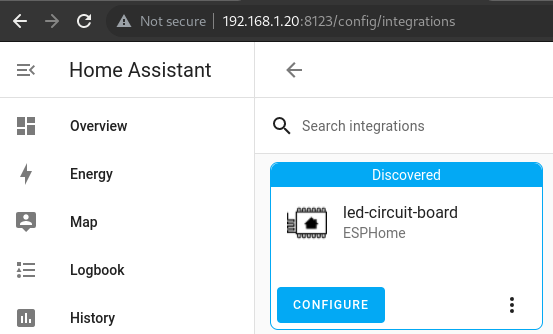
Follow the wizard to get your device ready.
If you are using the sample from above it would like this: